Features and Benefits
- Shooting Pasters peel and stick to your preferred target backer for quick set-up.
- Shooting Pasters are light and easy to transport for training anytime anywhere.
- Shooting Pasters are great for zeroing and point-of-aim for start-to-finish sessions.
- Shooting Pasters are 100% passive so no power hook-up needed.
Match Correct Pasters To Your Sight
IMPORTANT!
- Charge Photoluminescent Pasters with white light or sunlight for 20 minutes before shooting.
25m & 50m Thermal Pasters – Thermal Sight
25m IR Reflective Pasters – Laser Sight
25m Photoluminescent Pasters – Night Vision Sight
Set Up/How to Apply
- Secure your favorite target backer (cardboard, plastic, coroplast, polyfoam, etc…)
- Print or purchase a paper target. Click links.
- Paper target for zeroing and point of aim
- Purchase Rite in the Rain – a more durable option
- Peel the paster and stick to your desired target position.
- Aim and Shoot
- 25m for the 25m pasters
- 50m for the 50m pasters
- Shoot and adjust your sights as needed.
Indoor or Outdoors
- 25m & 50m Thermal Pasters – Outdoors Only
- 25m IR Reflective Pasters – Indoors and Outdoors
- 25m Photoluminescent – Indoors and Outdoors
Environment
Sun, cloud cover, buildings, or trees could impact your view of the pasters.
- If possible reposition yourself to the target.
- Change the angle of the sight to the paster.
Video Links
- Shooting Pasters for Zeroing, Aim Points, and Repair
- Pasters For Training Tools – Chase shoots target
- Install 50m Pasters
*Please review the general tips below.
If you still have difficulty seeing your paster after troubleshooting, don’t hesitate to contact us. Your pasters are not broken, we will get you across the finish line.
General Tips When Working With Infrared Patches, Targets, Pasters, and Markers
Your patch, target, pasters, or marker is not broken. With a few adjustments, you will have success.
Device Resolution
Not all IR devices have the same resolutions. Your Night Vision and Thermal devices will vary in features and resolution.
- Check the settings on your device for errors.
- Check the distance capabilities of your device compared to the distance of your patch, target, or marker.
- If possible, try a higher-resolution device.
Distance
Distance and Device resolution work hand in hand. Most infrared films have distance limitations directly correlated to the device’s resolution. See the recommended distances below.
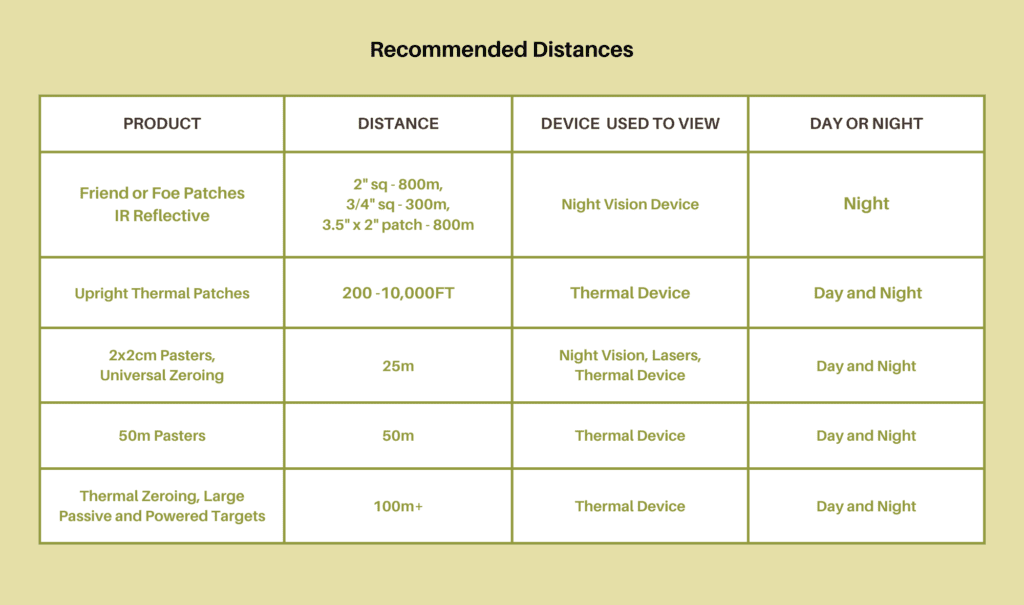
Remove Debris
Debris could hinder the contrast of your infrared film
- Use a soft cloth.
- If needed water or gentle degreasing spray is ok.
- Wipe and rinse gently.
- Avoid any type of abrasive sponge.
Extreme Cold Temperatures
Frigid temperatures could lessen the performance of infrared films.
- Reposition yourself.
- And or reposition the patch, target, or marker.
- If using a passive target, add a portable heater to the back of the target (ie hand or toe warmers).
- If conditions persist with your target, consider a powered target to combat the cold.
Contact Information
Despite your best efforts, you might experience some setbacks using your infrared patches, targets, or markers. If this does occur we are fully committed to helping you overcome the problem. If the tips on this page do not help you, don’t hesitate to get in touch with us.
- Website CHAT – click the icon in the bottom right-hand corner of the page.
- HELP LINE: 443-584-5400
- info@ir.tools

