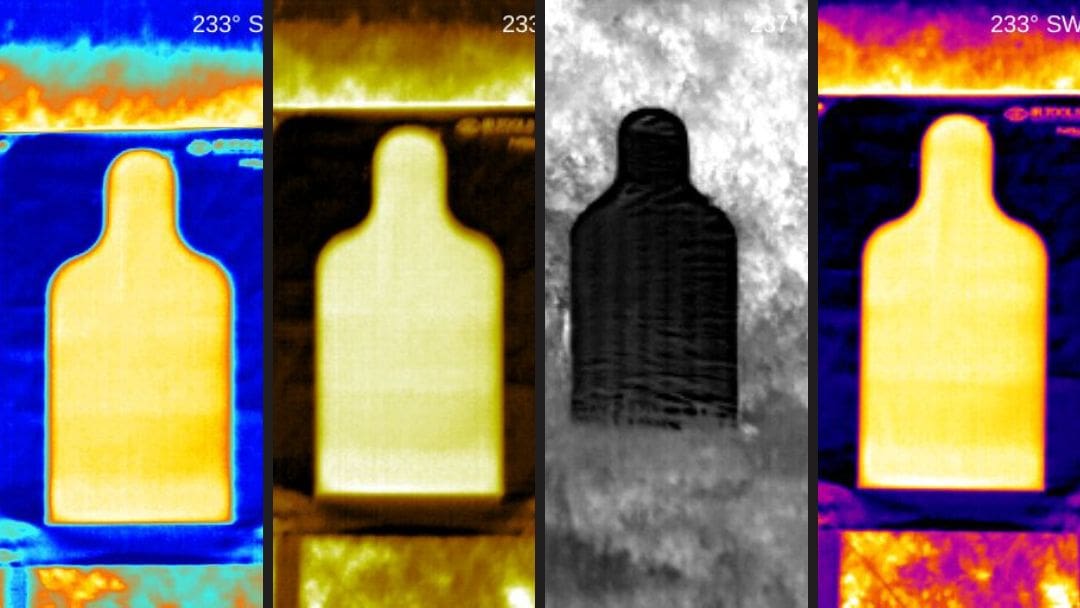Unwrapping your thermal color palette
Whoa! Are you shocked at the number of palette settings on your thermal device?
How do you confidently select the correct palette to prevent missed opportunities and injury?
Depending on the camera brand you own (FLIR, Trijicon, Pulsar, etc.), the names of the settings can vary.
While White Hot and Black Hot are the most recognized, there are others to consider; Fusion, Artic, Lava, GreyRed, Ironbow, Instalert, Rainbow HC, Sepia, and more.
Regardless, spending time with your device to interpret what each setting means is key.
This article aims to simplify each color palette for a quick study, but it won’t replace the time and effort you need to invest to reap the maximum benefits from your device.
Your thermal device “sees” invisible infrared energy
Invisible energy is around you all the time in the form of heat energy. Extremely hot, frigid cold and every temperature in between is invisible energy to the naked eye.
In the end, you feel hot and cold but you cannot see it.
Your thermal imager “sees” this invisible infrared heat energy and generates a “false” color for your eyes to see also. Thus, when you look on your camera screen, you are able to see different colors and shades of gray.
The camera palette you choose automatically assigns a color to each individual pixel depending on its temperature. In other words, each color represents a temperature in the scene and paints a picture for you to see, understand, and analyze.
Managing your thermal palette without a degree
What is the secret to selecting your thermal color palette?
Honestly, there is no magic formula for choosing your thermal color palette. In most cases, it is a matter of personal choice but there are points to consider in order to choose wisely.
While the temperature and conditions of your scene are the same, each palette will detect and interpret the scene differently. Switching from white hot to rainbow looks vastly different yet the heat energy in the scene remains exactly the same. Keep in mind, as the conditions change so will your palette.
It is important to note, not all color palettes are suited for every job or situation.
In some cases, a color palette will make your job harder or even hide what you are looking for.
For instance, looking at a scene that is uniformly hot, like a desert, black hot will pick up faint signatures better than white hot.
So while I would love to say Rainbow is the go-to palette for XYZ situation, trial and error along with familiarity will hasten your learning curve, limit mistakes, and aid in wise decisions.
Your Color Palette Details
Note: Image shows 3 Powered Thermal Targets. Scene is outside and the sun is beating down on the targets, therefore the target backer is hot. Landscape behind the targets displays cooler temperatures.
White Hot:
White Hot is your basic palette. As the name suggests, the object in the scene giving off the most infrared energy (warmer) will be white, and the object giving off the least energy (cooler) will be black. And everything in between is shades of gray.
This is the most commonly used palette. White Hot keeps the scene simple for conditions with a wide variety of temperatures and produces better pictures with greater details.
Used by Military and Law Enforcement operations and is very popular with Sportsmen. Common uses: Surveillance, Search and Rescue, Hunting.
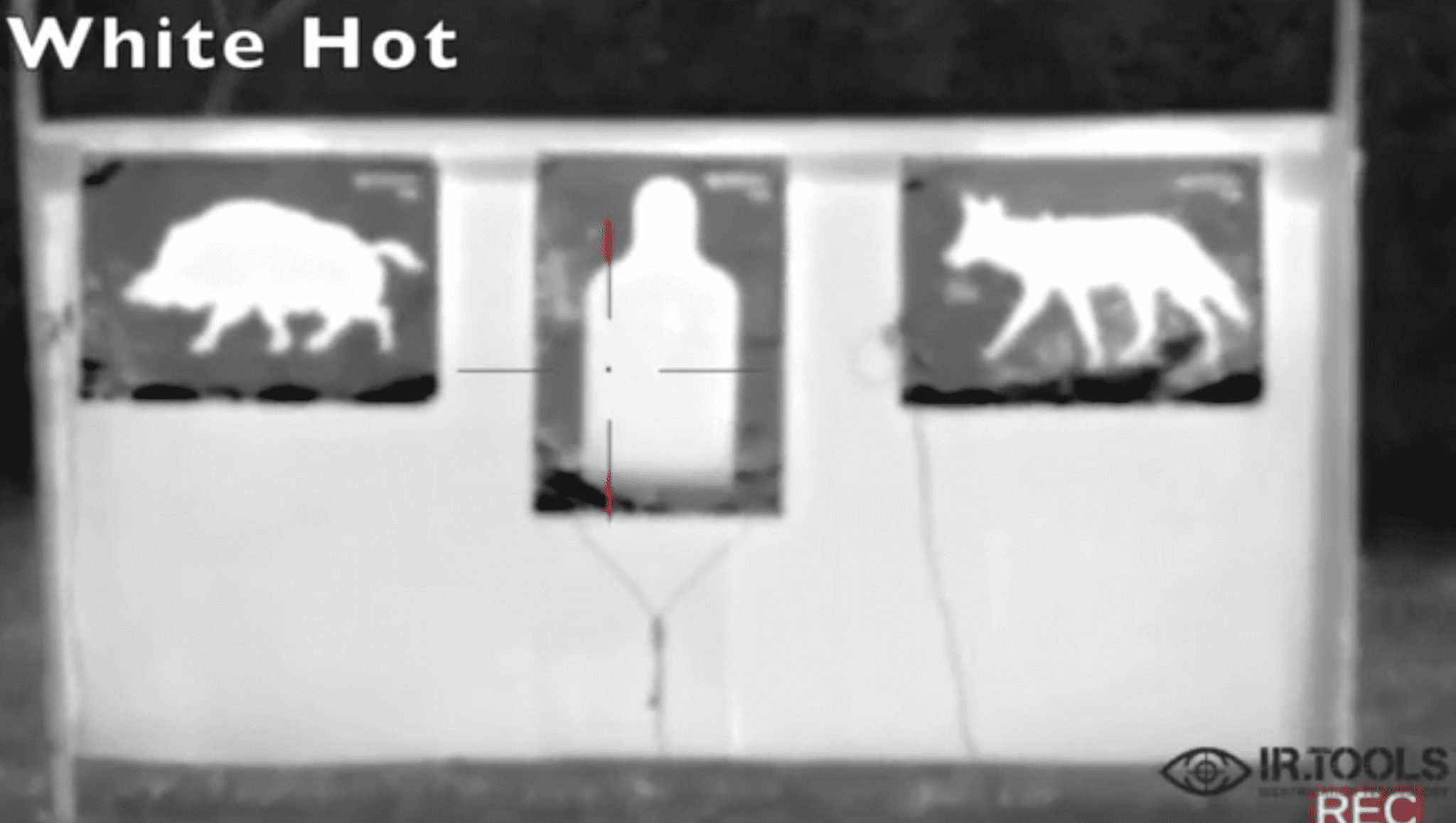
Black Hot:
Runner up to White Hot Is Black Hot. The object giving off the most infrared heat energy (warmer) will be black, and the object giving off the least energy (cooler) will be white, and everything in between is shades of gray.
It appears white and black hot are the inverse of each other, while this is true, there is enough difference not to assume this to always be the case. For example, a very hot scene (a Texas afternoon) looks washed out in white hot. The same scene in black hot will distinguish subtle temperature changes. In a search and rescue operation knowing this difference could be a matter of life and death.
Used by Military and Law Enforcement operations and is very popular with Sportsmen. Common uses: Surveillance, Search and Rescue, Hunting.
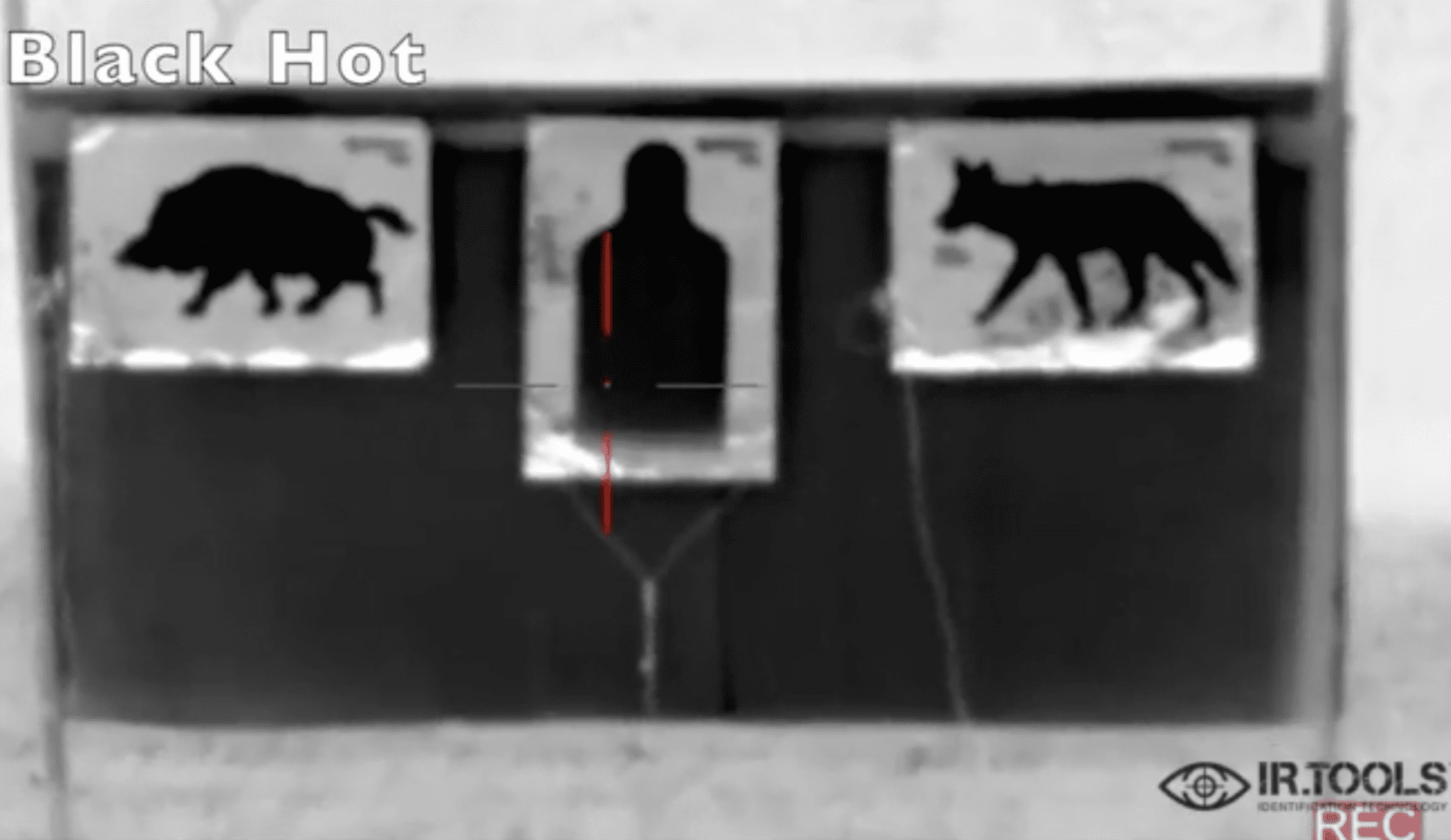
Ironbow
An all-around color palette, Ironbow uses color that runs from black through blue for cooler temperatures to magenta, orange, yellow to bright white as the scene warms up. Subtle details, heat distribution, and energy irregularities (ex. window drafts) are detected. Body heat will appear yellow to bright white. Good for low contrast environments.
Lava has very similar features to Ironbow.
Common uses: Roofing and Insulation, Solar Panels, Outdoor electrical equipment
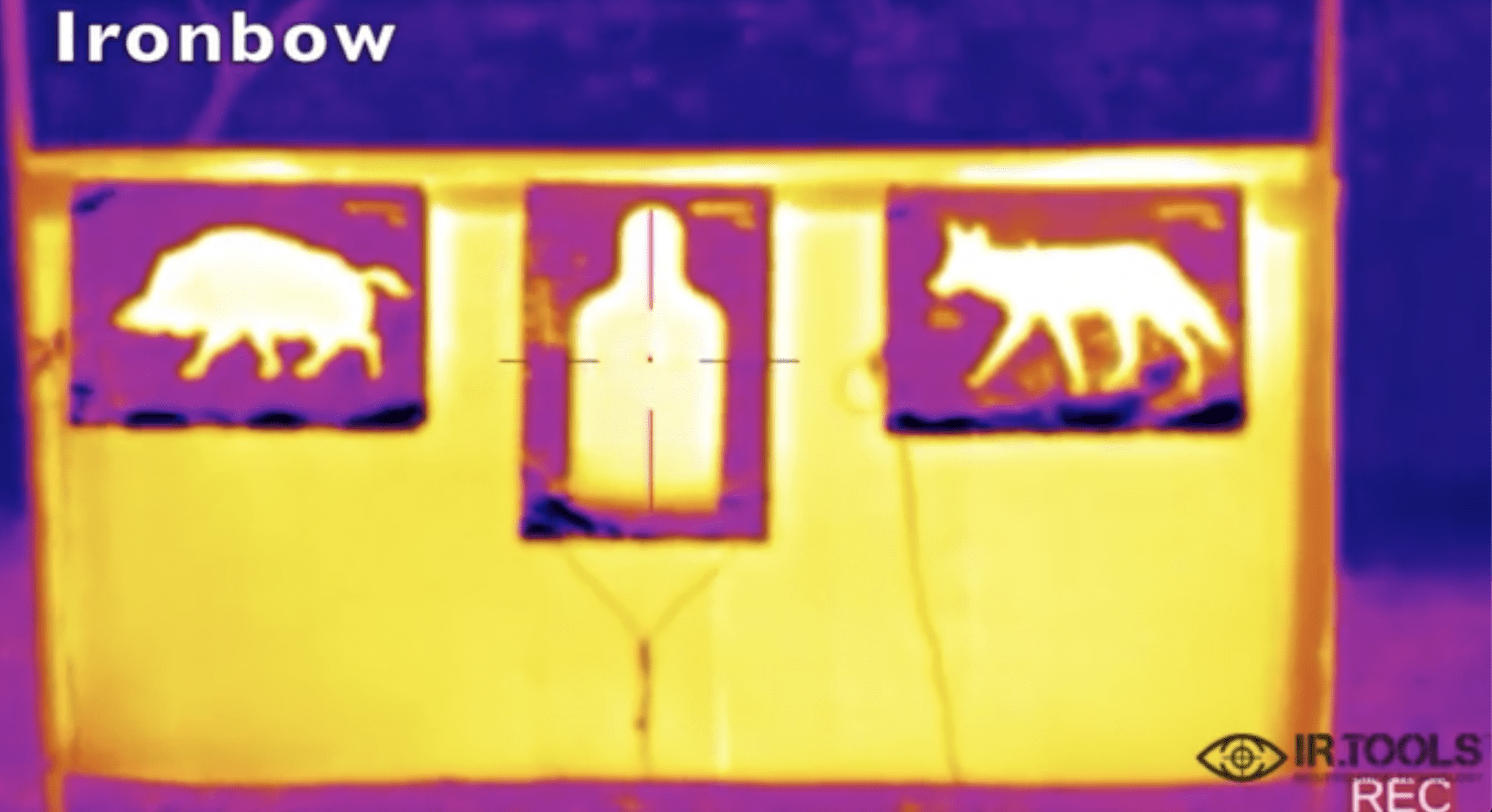
Rainbow
Like the name implies, a Rainbow scene is full of color!
Rainbow uses shades of blue, purple, and green for cooler temperatures to red, and shades of yellow in the warmer parts of the scene.
Rainbow works well for detecting minor temperature differences in a scene despite low-contrast conditions.
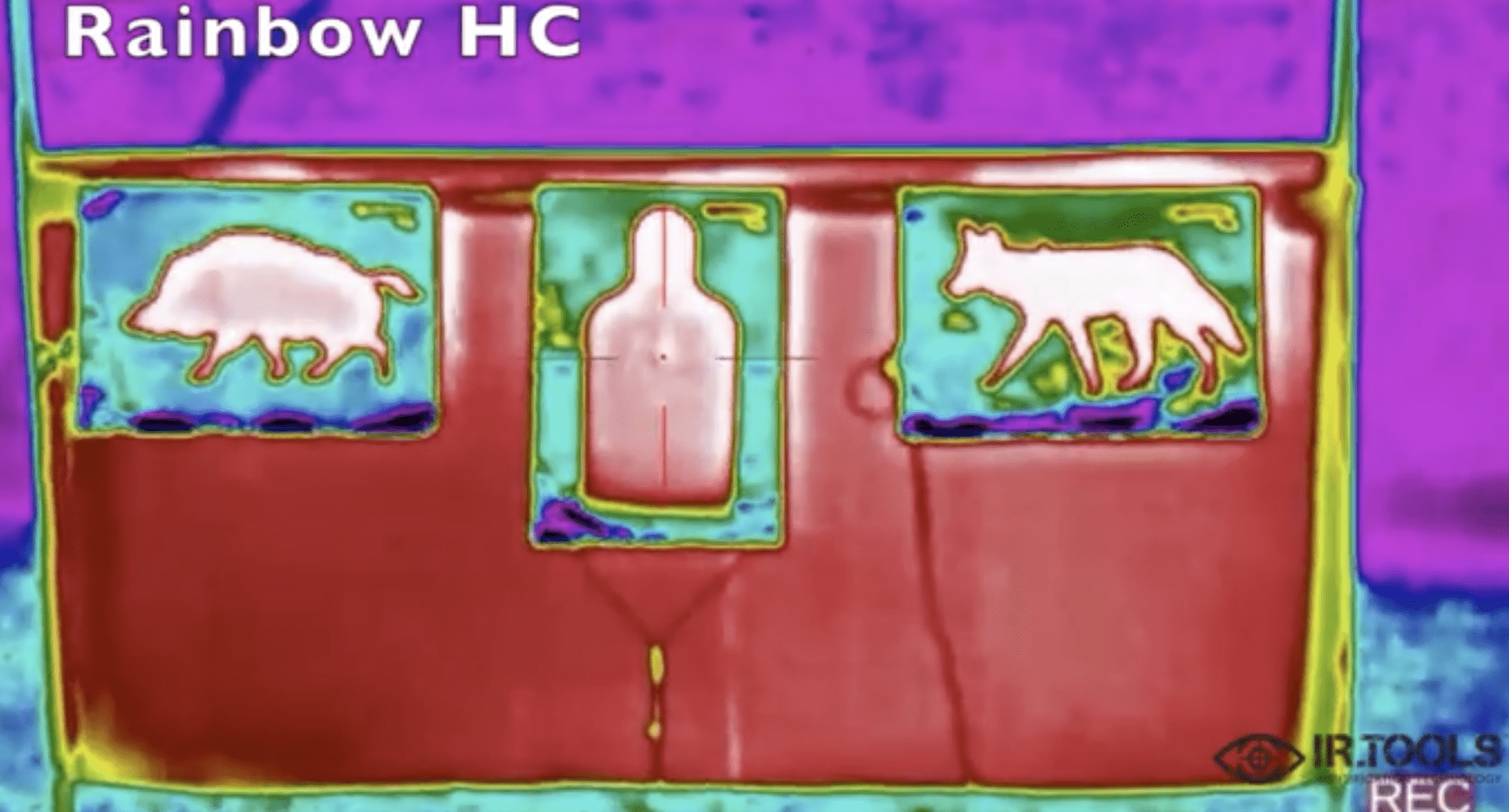
Artic
An Arctic scene uses blues for the cooler temperatures to golden yellows/red for warmer temperatures. The scene’s high contrast colors performs well for significant temperature changes.
Therefore, Arctic is not recommended for search and rescue unless temps are significantly different from the target and the surroundings.
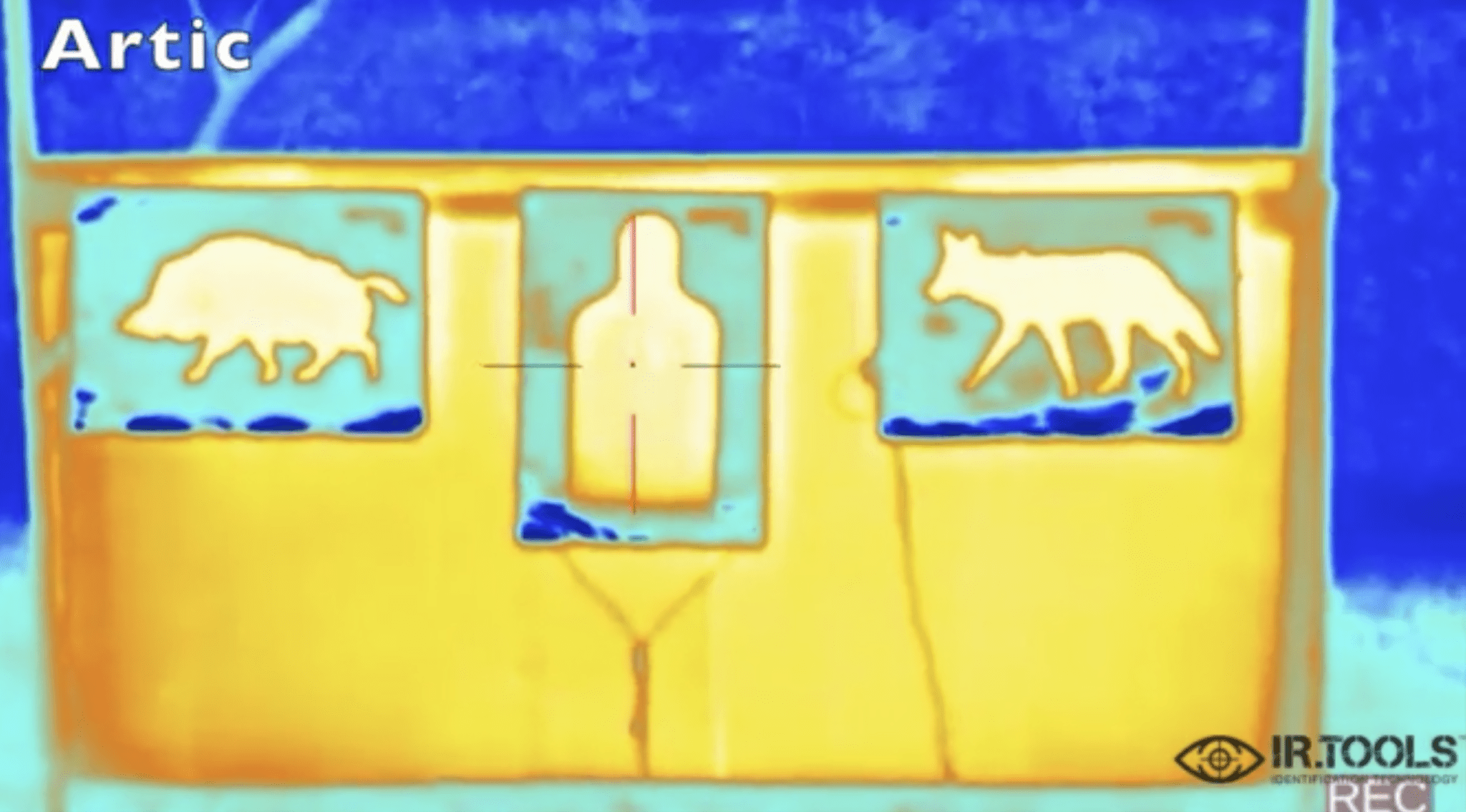
Sepia
A version of the white hot palette, Sepia adds yellow shades to your scene. The warm parts of the scene are a golden yellow and turn almost white in the hotter parts of the scene.
Because the golden hues are easier on the eyes, Sepia is suggested for prolonged surveillance or long viewing operations

Keep this cheat sheet close by!
I highlighted several of the more universal palette settings but as a general rule, your infrared thermal device will display cooler temperatures in black, blue, and purples and warmer temperatures in brighter colors of red, orange, yellow and white. White hot and black hot are the exceptions to this rule as previously described.
In the end, don’t let the complexity of the palette stop you from performing at a high level.
Push those frustrations aside!I
With some study and hands on experience your efforts will result in much success!
Good luck!
And don’t hesitate to reach out for more information tboyer@ir.tools.
For more info on your Thermal Device check out this related blog on managing your
Auto Gain Control: The good the bad and the ugly
Download the Free Guide
How to Sharpen Your Customers’ Thermal Scope Training
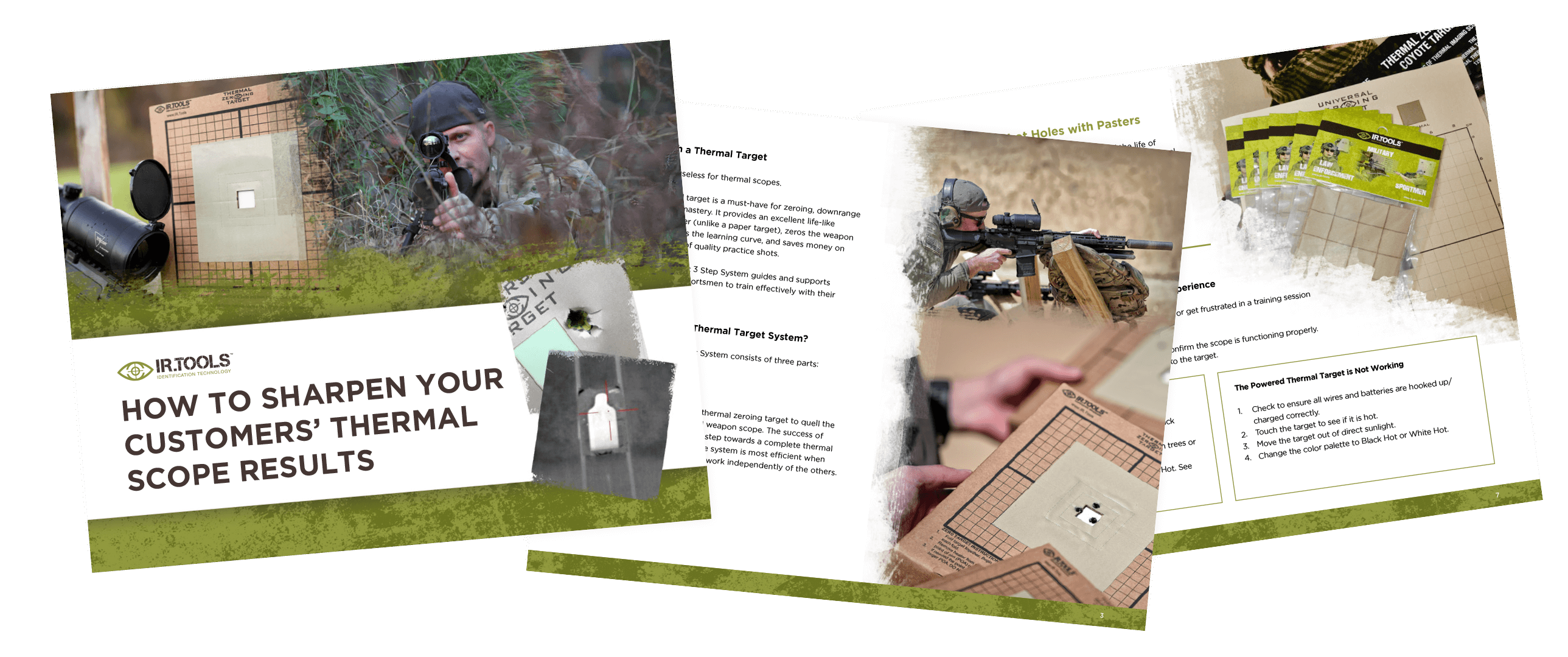

Since 2006, Tom has been the driving force behind IR.Tools, dedicated to delivering top-notch infrared solutions to the military, law enforcement, and sportsmen communities.
What began with a single infrared patch has blossomed into a comprehensive store featuring hundreds of IFF patches, vehicle IFF, an extensive suite of thermal training targets, and tools for drone pilots.
Beyond his innovative products, Tom is passionate about educating users on infrared technology and showcasing how advancements in IR can enhance their operations.
Tom holds an MS in Mechanical Engineering from the University of Maryland and an MBA from Regents University.